01 Feb
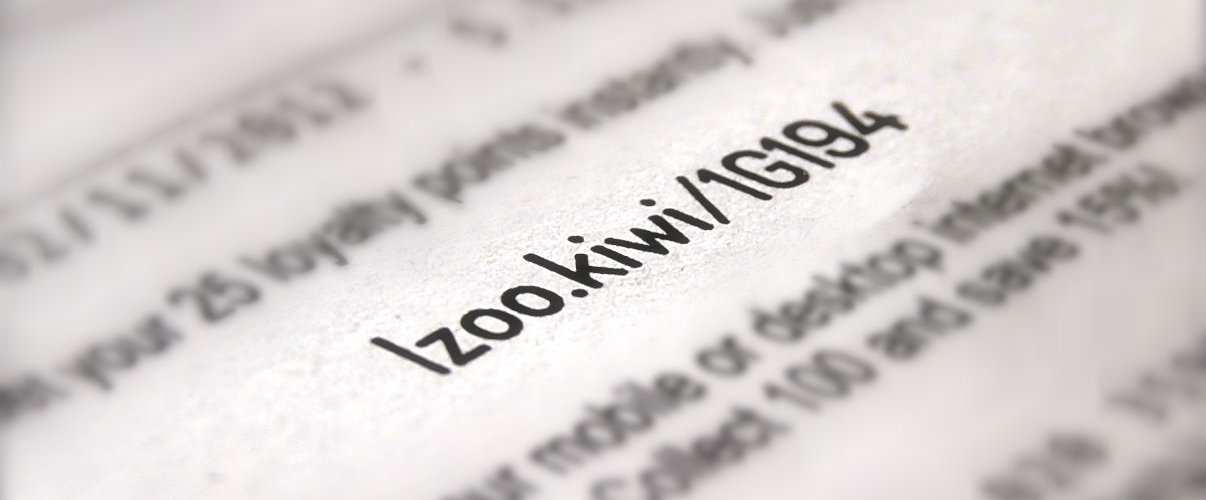
The first thing you need to do with your new loyalty program, is create it. Go to your Merchant Dashboard (at myaccount.loyalzoo.com).
Choose how customers earn their points, and choose at least one reward. For help to create your points loyalty programs, read this article.
To get your first kiwi loyalty codes, do the following:
1. Click on ‘My Kiwis’ from the left hand side menu. Here you will see four options:
2. Choose what you want do. Do you want to reward a specific purchase/person, or are you sending your loyalty points in emails or on social media?
For all four options, you can customise the amount of codes and how many points they are worth.
3. Share your kiwi! Send it via email, text message, tweet, Facebook – or print it on a business card, your packaging or similar. As soon as someone clicks on or types the kiwi into a browser, they will be on your list.
4. If you need more kiwis, just repeat the process.
And of course – it is important to let your customers know about it – spread the word! Put it on your social media accounts, mention it in emails and when you talk to them or contact them in other ways. The more people who know about it and use it, the better it is.
Any questions? Let us know – chat with us, email us, contact us via twitter or Facebook or give us a call. Find our contact info here.
Facebook: www.facebook.com/loyalzoo
Twitter: @loyalzoo
Comments are closed.
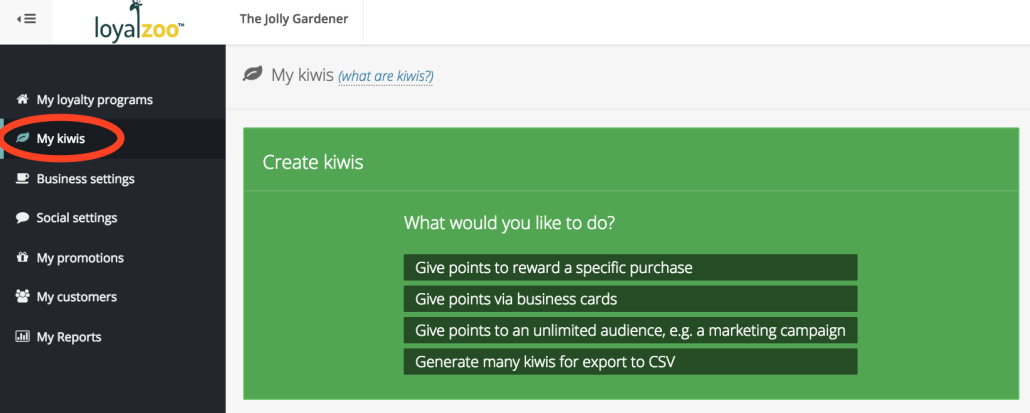
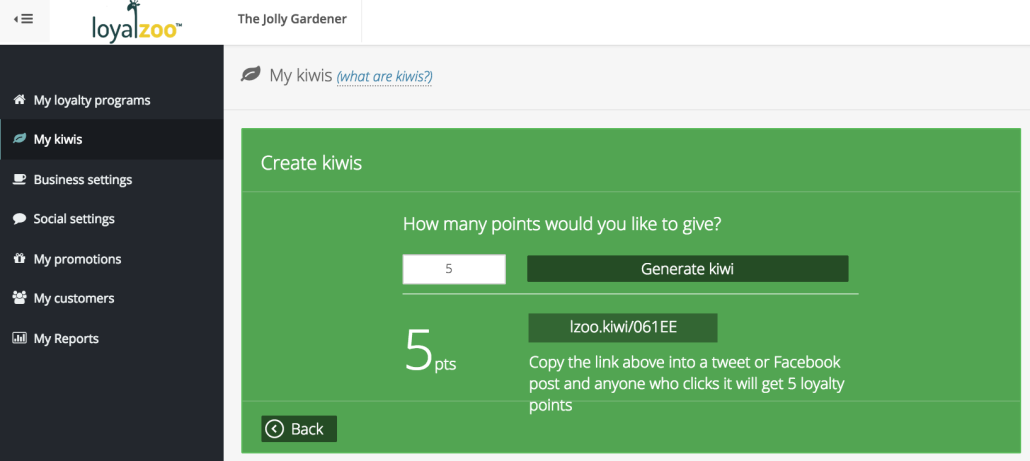

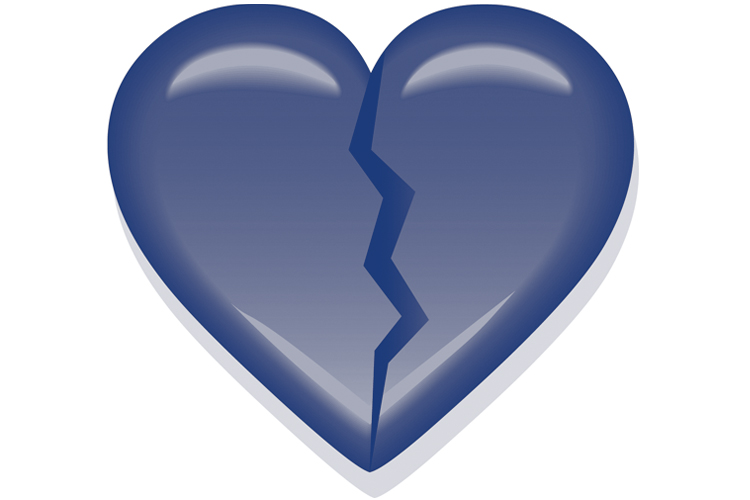

1 Comment