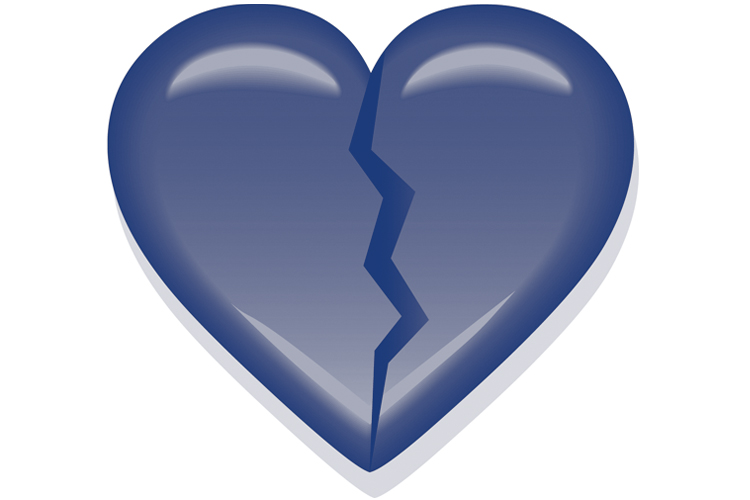02 Feb

Signing your customers up to your kiwis loyalty program is easy. Just give them a kiwi code, either in an email, a text message, on a business card or however you want – and as soon as the customer clicks on or types the code into a browser, he or she will be asked to sign in either with Facebook or with an email address. To find out how to get your kiwi codes, read this article: How to get started with Loyalzoo Kiwis.
And when that’s done – they’ll be in your list, and you can keep giving them loyalty points any way you want. You can even use our app, which you can download for free; search for Loyalzoo for Business in Google Play or the App Store and login with the details you use for the admin area (your email and the password you set at signup). Alternatively you can use the POS Companion for Desktop.