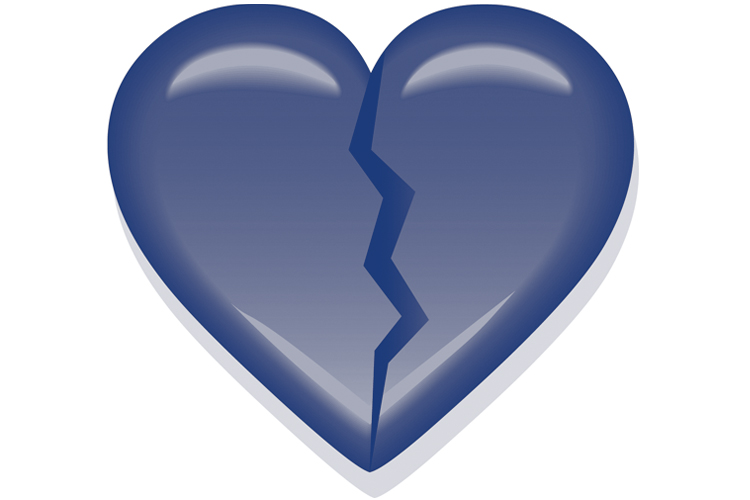25 Feb

To make sure you and your customers get the best from your Loyalzoo Kiwis loyalty program, there are a few simple things we recommend doing to make it a success.
Best Practices for Your Loyalzoo Kiwi Loyalty Program
First of all – make sure you are familiar with what a Loyalzoo kiwi is. A kiwi code is simply a short URL (web-link) which contains loyalty points. Kiwis look like this: lzoo.kiwi/08E75. When the link is clicked on or typed into an internet browser, either on a smartphone or on a computer, the user will automatically receive their loyalty points. We recommend that you try it yourself – here’s a kiwi you can test: lzoo.kiwi/08E75 (just click on it).
Your kiwi loyalty program
- Use kiwi codes as you would a traditional stamp card. Give kiwis when a customer purchases something, with a clear, simple instruction; type or click on this link to receive your 5 loyalty points! Of course, the number of points is up to you to specify. For example: You can choose to give customers 1 point per [CBC country=”uk” message=”$”]£[/CBC]1 spent. If a customer buys something for [CBC country=”uk” message=”$”]£[/CBC]19, you must generate a kiwi code worth 19 points. Then give the kiwi code to the customer, e.g. in the order confirmation email or on a business card. You can also choose to give customers 10 points per purchase instead of tying points to exact spend. This lets you carry pre-made business cards with kiwi-codes and give a card with each transaction. You can give rewards after as many transactions you wish – e.g. 5 transactions (50 points) – 50% off next purchase. Remember to add an explanation of what the kiwi code is, and why they should click on it or type it into a browser. Mentioning which rewards the customer can get is powerful – e.g. with 100 points you’ll receive a [CBC country=”uk” message=”$”]£[/CBC]10 voucher!
- If you see your customers face-to-face, this is a great opportunity to tell them about your loyalty program. This makes them much more likely to join in and start collecting their points; customers are unlikely to click on a link if they don’t know why they are doing it, having your word for what it is and why they are doing it will make it or break it for them.
- If you send kiwi loyalty points in emails or text message, make sure to tell the recipient what the link is and why they should click it – e.g. ‘We like to reward our loyal customers – here are 10 loyalty points for you. Follow this link to get your loyalty points and start earning rewards!’
Other possibilities with kiwis
- As well as rewarding purchases, you can use kiwis to reward actions on social media – e.g. a retweet, mention or a share. Just generate a kiwi (either a specific code for each person or an unlimited one that you can give to several people) and send it to anyone who completes the desired action, e.g. as a Direct Message on Twitter or a message on Facebook.
- For marketing, using a kiwi code – e.g. on a poster or as part of an email campaigns – can be a great way of adding more people to your loyalty program. You can generate a single kiwi-code that an unlimited amount of people can use (but only once per person), containing any amount of loyalty points. Anyone who clicks on or types the kiwi into a browser will be on your list.
In all cases, it is vital that you explain why someone should click on the kiwi link. People are naturally suspicious and will likely not click on a link unless they know why they are doing it. And be specific – e.g. click on this link to earn 10 loyalty points, when you have 50 we will give you 50% off any product! If the customer can see exactly what the reward is for clicking on the button, it becomes much more appealing.
Now – it’s time to create some kiwi codes and share your loyalty points!
For some help getting started you can read this article: How to get started with Loyalzoo kiwis. If you have done it before, just head over to the Merchant Dashboard at myaccount.loyalzoo.com and login with your username and password that you created at signup.